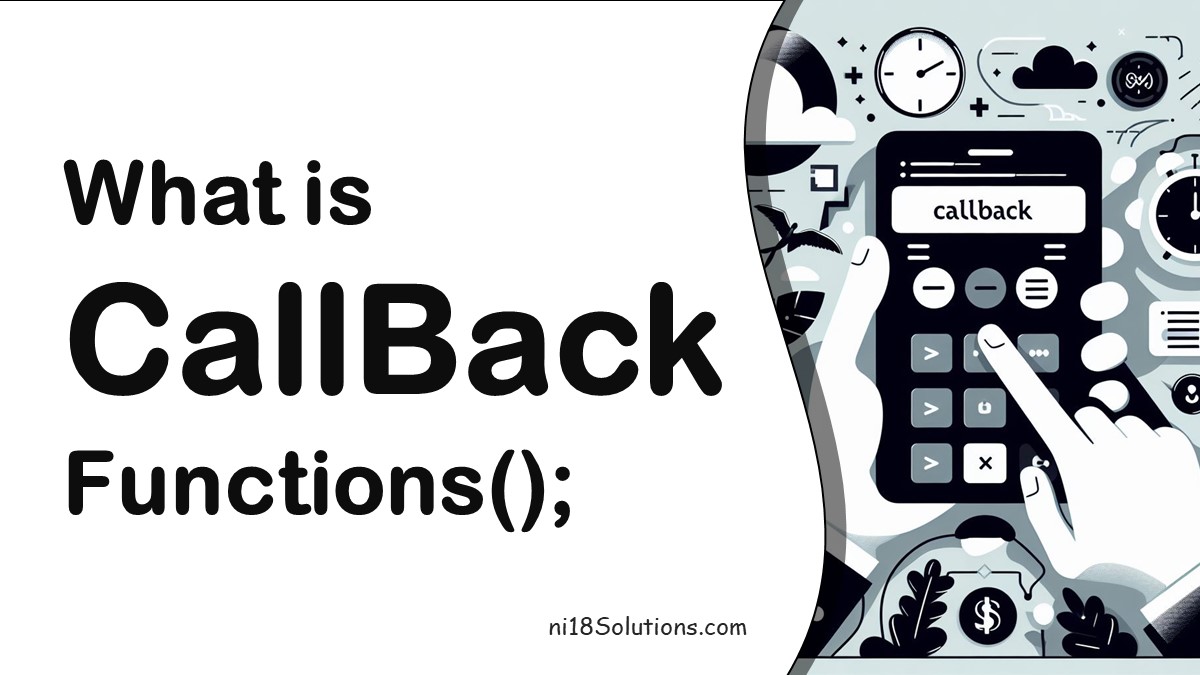Hello, young coders! Today, we’re going to dive into the world of JavaScript and learn about a powerful feature called callback functions. Don’t worry if you’re new to this; we’ll take it step by step.
Table of Contents
What is a Callback Function?
In JavaScript, functions are objects. Yes, you heard it right! This means that functions can be passed around like any other object — to other functions, stored in variables, and so on. A callback function is a function that is passed as an argument to another function and is executed after some operation has been completed. Hence, the function ‘calls back’ by calling the function you give it when it is done.
Why Use Callback Functions?
Callback functions allow us to make our code more modular and manageable. Instead of writing a long script of code, we can break it down into smaller, more manageable functions. This makes our code easier to read and debug.
How to Use Callback Functions?
Let’s look at a simple example:
function greet(name, callback) {
console.log('Hello, ' + name);
callback();
}
greet('Alice', function() {
console.log('The callback function has been called!');
});In the above example, greet is a function that takes two arguments: a string name and a function callback. After greeting the person by their name, it calls the callback function.
Callback Functions in Asynchronous Operations
One of the most powerful uses of callback functions is in asynchronous operations. Asynchronous means that things can happen independently of the main program flow.
JavaScript, like all modern programming languages, has features to perform tasks like reading files, fetching data from a server, or waiting for user input, in an asynchronous way. Callback functions are used to tell JavaScript what to do after these tasks are completed.
Here’s an example:
setTimeout(function() {
console.log('This message is shown after 3 seconds');
}, 3000);
In this example, setTimeout is a built-in JavaScript function that waits a certain amount of time before executing a function. The function we pass to setTimeout is a callback function. It’s “called back” after 3 seconds (3000 milliseconds).
Callback functions are a fundamental part of JavaScript, and understanding them will help you write more efficient and readable code. They are especially important in handling asynchronous operations, which are very common in modern web development.
Callback Hell and Promises
While callbacks are powerful, they can lead to a situation commonly known as “callback hell” when you have many asynchronous operations that depend on each other. This results in code that is hard to read and understand.
To solve this problem, ES6 introduced Promises. A Promise represents a value that may not be available yet. It’s an object that has a then method, which you can use to get the result of the asynchronous operation when it’s ready.
Here’s how you could rewrite the previous example using Promises:
const fs = require('fs').promises;
fs.readFile('/path/to/file', 'utf8')
.then(data => console.log(data))
.catch(err => console.error('There was an error reading the file!', err));Event Handlers
One of the most common uses of callback functions in JavaScript is with event handlers. When an event occurs, such as a click event, the callback function is called. This allows you to specify what should happen when an event occurs.
button.addEventListener('click', function() {
console.log('Button was clicked!');
});
In this example, the anonymous function is a callback that gets executed when the ‘click’ event is fired on the button element.
Callbacks in Array Methods
JavaScript array methods like forEach, map, filter, reduce, etc., all take callback functions as arguments. These callbacks are executed on each element in the array.
const numbers = [1, 2, 3, 4, 5];
const squares = numbers.map(function(number) {
return number * number;
});
console.log(squares); // [1, 4, 9, 16, 25]
In this example, the callback function takes a number, squares it, and returns the result. The map method then constructs a new array with the results.
Node.js and Callbacks
Node.js makes heavy use of callbacks. All I/O operations in Node.js (like reading from the network, accessing the database, interacting with the file system) are asynchronous and use callbacks.
Here’s an example of reading a file in Node.js:
const fs = require('fs');
fs.readFile('/path/to/file', 'utf8', function(err, data) {
if (err) {
return console.log('Error reading file:', err);
}
console.log(data);
});
In this example, readFile is asynchronous and takes a callback function. When Node.js finishes reading the file, it calls the callback with the file data.
Callbacks and Error Handling
In Node.js, the convention is for the first argument of the callback to be an error object. If there is no error, the first argument will be null. This pattern is known as “error-first callbacks” or “Node.js style callbacks”.
fs.readFile('/path/to/file', 'utf8', function(err, data) {
if (err) {
return console.log('Error:', err);
}
console.log(data);
});
In this example, if an error occurs while reading the file, it will be passed as the first argument to the callback.
Conclusion
Callback functions are a fundamental part of JavaScript and understanding them is crucial for any JavaScript developer. They allow you to handle asynchronous operations, provide flexibility and control over the flow of your code. However, when dealing with complex scenarios with many dependent asynchronous operations, using advanced features like Promises and async/await can make your code more readable and easier to manage.