Java is a powerful programming language that offers a wide range of tools for handling data. Two of these tools are Collections and Streams. They are like different types of toolboxes, each with its own set of tools for handling data. Let’s dive in and understand them better.
Table of Contents
Java Collections
Imagine you’re a librarian, and you have a bunch of books. You need a way to organize these books so that you can find any book quickly when you need it. That’s what Java Collections are for – they are like the shelves in your library.
Java Collections is a framework that provides interfaces (Set, List, Queue, Deque) and classes (ArrayList, LinkedList, HashSet, LinkedHashSet, TreeSet, PriorityQueue, ArrayDeque) to store and manipulate groups of objects.
Features of Java Collections:
- Ordering: Some collections like List maintain an order (like how books might be arranged in alphabetical order), while others like Set do not.
- Duplicates: Some collections like List allow duplicates (like having two copies of the same book), while others like Set do not.
- Null Elements: Some collections allow null elements, while others do not.
Java Streams
Now, imagine you’re a factory worker on an assembly line. You have a conveyor belt of items coming at you, and you need to perform some operation on each item, like quality check. That’s what Java Streams are for – they are like the conveyor belt in your factory.
Java Streams is a feature in Java 8 and above that provides a new abstraction called Stream that lets you process data in a declarative way.
Features of Java Streams:
- Functional Programming: Streams take advantage of lambda expressions in Java 8 and above for concise, functional programming.
- Parallel Execution: Streams can be parallelized for faster execution, which is beneficial when dealing with large amounts of data.
- Chaining: Streams operations can be chained together into a pipeline, which can be executed in one pass without modifying the original data source.
Collections vs Streams
Now that we understand what Collections and Streams are, let’s look at some differences:
- Mutability: Collections are a mutable data structure. This means that you can add, remove, or change elements after the collection is created. On the other hand, Streams are immutable. Once a stream is created, it cannot be changed.
- Consumability: Collections can be iterated multiple times, while streams can be iterated only once. After that, they are consumed and cannot be used again.
- Performance: For small amounts of data, there might not be a noticeable difference between Collections and Streams. However, for larger datasets, Streams with parallel execution can be faster than Collections.
- Storage: A Collection is a data structure, i.e., it stores data. But a Stream is more like an iterator, i.e., it doesn’t hold data; it just passes it along the pipeline.
What is a Collection?
In Java, a Collection is like a container that groups multiple elements into a single unit. Collections are used to store, retrieve, manipulate, and communicate aggregate data.
The Java Collection Framework
The Java Collection Framework is a set of classes and interfaces that implement commonly reusable collection data structures. It is located in the java.util package.
Key Interfaces in the Java Collection Framework:
- Collection: This is the root interface in the collection hierarchy. A collection represents a group of objects known as its elements.
- List: This is an ordered collection (also known as a sequence). The user of this interface has precise control over where in the list each element is inserted.
- Set: This is a collection that cannot contain duplicate elements. This interface models the mathematical set abstraction.
- Queue: This is a collection designed for holding elements prior to processing. Queues typically order elements in a FIFO (first-in-first-out) manner.
- Deque: This is a linear collection that supports element insertion and removal at both ends. Deque is short for “double ended queue”.
- Map: This is an object that maps keys to values. A map cannot contain duplicate keys; each key can map to at most one value.
Examples of Using the Java Collection Framework
Let’s look at some examples of how to use the Java Collection Framework. We’ll use the ArrayList and HashSet classes, which implement the List and Set interfaces, respectively.
Example 1: Using ArrayList
import java.util.ArrayList;
import java.util.List;
public class Main {
public static void main(String[] args) {
List<String> stationery = new ArrayList<>();
stationery.add("Pen");
stationery.add("Pencil");
stationery.add("Eraser");
System.out.println(stationery);
}
}
In this example, we create an ArrayList of String objects, add some items to it, and then print it out. The output will be [Pen, Pencil, Eraser].
Example 2: Using HashSet
import java.util.HashSet;
import java.util.Set;
public class Main {
public static void main(String[] args) {
Set<String> uniqueWords = new HashSet<>();
uniqueWords.add("Hello");
uniqueWords.add("World");
uniqueWords.add("Hello");
System.out.println(uniqueWords);
}
}
In this example, we create a HashSet of String objects, add some items to it, and then print it out. Even though we added the word “Hello” twice, the output will be [Hello, World] because a Set does not allow duplicates.
Conclusion
In conclusion, both Collections and Streams have their own use cases and are powerful tools in Java. Collections are great for storing and manipulating data, while Streams are great for declaratively processing data, especially in large amounts. As a Java programmer, it’s essential to understand both and use them appropriately in your code.
Remember, it’s like choosing between a toolbox and a conveyor belt. You would pick the one that suits your task. Happy coding!
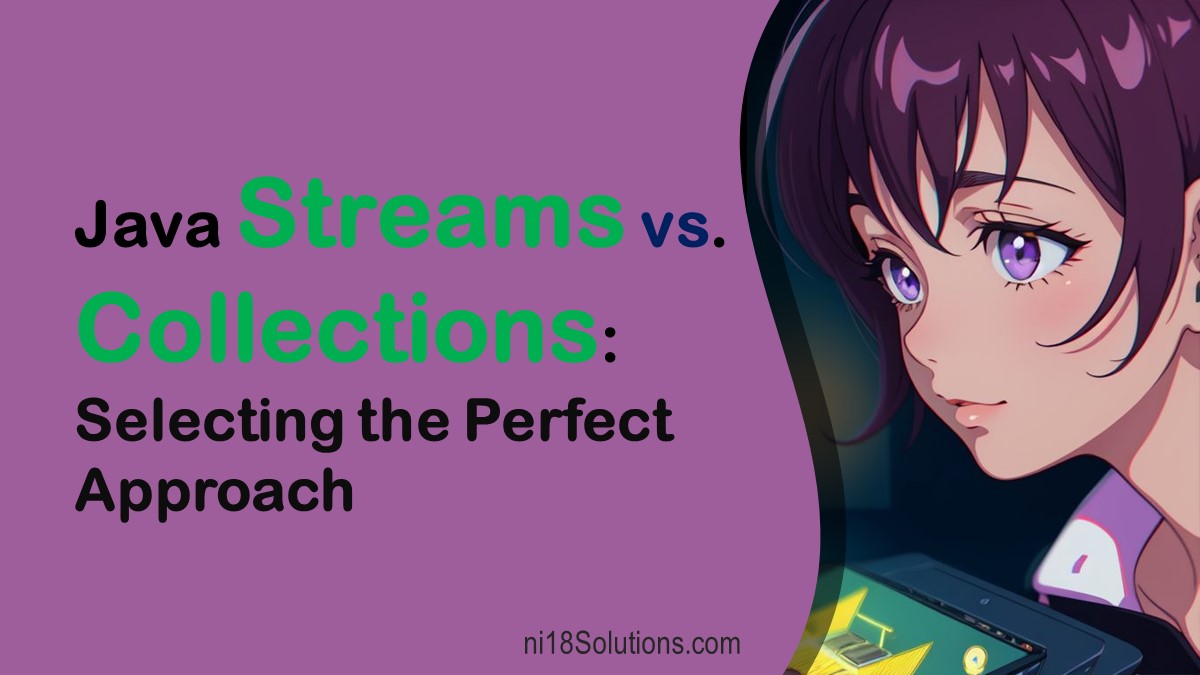










2 thoughts on “Java Collections vs Streams”