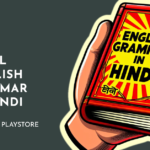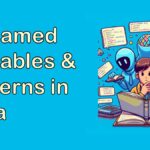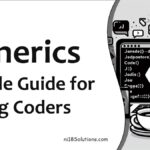Java is a powerful programming language that is widely used in the world of technology. One of the key features of Java is its support for Object-Oriented Programming (OOP). OOP is a programming paradigm that uses “objects” and their interactions to design applications and computer programs. Let’s dive into the world of Java OOP!
Table of Contents
What is an Object?
In Java, an object is an instance of a class. Think of it like a real-world object. For example, a car. A car has attributes (like color, model, and brand) and behaviors (like accelerating, braking, and turning). In Java, we define these attributes and behaviors in a class, and then create objects of that class.
class Car {
String color;
String model;
String brand;
void accelerate() {
// code to accelerate
}
void brake() {
// code to brake
}
void turn() {
// code to turn
}
}
Class
A class is a blueprint or template from which objects are created. It defines the attributes and behaviors that an object of its type will have. In our car example, Car is the class.
Inheritance
Inheritance is one of the four fundamental principles of Object-Oriented Programming (OOP). It’s a mechanism that allows one class to inherit the features (fields and methods) of another class. Let’s explore this concept in the context of Java programming.
What is Inheritance?
Think of inheritance like a family tree. You might have inherited your hair color from your mother and your eye color from your father. In Java, classes (like people) can inherit traits from other classes. This is useful for code reusability: reuse attributes and methods of an existing class when you create a new class.
How Does Inheritance Work in Java?
In Java, we use the extends keyword to denote inheritance. Here’s a simple example:
class Vehicle {
// This is the parent class, also known as the superclass
int maxSpeed;
String color;
}
class Car extends Vehicle {
// This is the child class, also known as the subclass
int numberOfWheels;
}
In this example, Car is the subclass and Vehicle is the superclass. The Car class inherits the fields maxSpeed and color from the Vehicle class.
Types of Inheritance in Java
Java supports four types of inheritance: single, multilevel, hierarchical, and hybrid. However, due to the simplicity and readability of code, Java doesn’t support multiple (a class can’t extend more than one class) and hybrid inheritance (a mix of multiple and multilevel inheritance).
- Single Inheritance: In single inheritance, one class inherits the features of one superclass. In the above example, the
Carclass inherits the features of theVehicleclass, so there’s a single superclass and a single subclass. - Multilevel Inheritance: In multilevel inheritance, a class inherits the features of a superclass, and that superclass inherits the features of another superclass.
- Hierarchical Inheritance: In hierarchical inheritance, one class serves as a superclass (base class) for more than one subclass.
The super Keyword
In Java, super is a reference variable that is used to refer to the immediate parent class object. It can be used to invoke the immediate parent class method.
The final Keyword
If you don’t want a class to be inherited by any other class, or prevent method overriding, you can use the final keyword.
Inheritance in Java is a powerful concept that allows for code reusability and a logical, hierarchical structure for your classes. By understanding inheritance, you can write more efficient and effective Java code. Keep practicing and exploring this concept, and you’ll be a Java inheritance expert in no time!
Polymorphism
Polymorphism is a fundamental concept in Object-Oriented Programming (OOP). It describes a language’s ability to process objects differently depending on their data type or class. The term “polymorphism” comes from Greek words meaning “many shapes”. In Java, polymorphism allows us to perform a single action in many different ways.
What is Polymorphism?
Imagine you’re at a zoo. You see many animals like lions, tigers, and bears. All these animals make sounds, but each sound is different. This is similar to polymorphism. In Java, you might have a Animal class and subclasses like Lion, Tiger, and Bear. Each of these animals may have a makeSound() method, but the output will be different for each animal.
Types of Polymorphism in Java
There are two types of polymorphism in Java: compile-time polymorphism and runtime polymorphism.
- Compile-time Polymorphism: Also known as static polymorphism. Method overloading is an example of compile-time polymorphism. In method overloading, a class has multiple methods with the same name but different parameters.
void fun(int a) { ... }
void fun(double a) { ... }
void fun(int a, int b) { ... }
- Runtime Polymorphism: Also known as dynamic polymorphism. Method overriding is an example of runtime polymorphism. In method overriding, a subclass provides a specific implementation of a method that is already provided by its parent class.
class Animal {
void makeSound() {
System.out.println("The animal makes a sound");
}
}
class Lion extends Animal {
void makeSound() {
System.out.println("The lion roars");
}
}
The super Keyword
In Java, super is a reference variable that is used to refer to the immediate parent class object. It can be used to invoke the immediate parent class method.
The final Keyword
If you don’t want a method to be overridden in a subclass, you can use the final keyword.
Encapsulation
Hello there! Today, we’re going to explore a fundamental concept in Java programming – Encapsulation. Don’t worry if you’re new to this; I’ll explain it in a simple and easy-to-understand manner. So, let’s dive in!
What is Encapsulation?
Encapsulation is one of the four fundamental principles of Object-Oriented Programming (OOP). The term ‘encapsulation’ comes from the word ‘capsule,’ which means to surround or enclose. In Java, encapsulation is all about wrapping up variables (data) and methods (code) together into a single unit called a ‘class’.
Why is Encapsulation Important?
Imagine you’re building a robot. You wouldn’t want anyone to mess with its internal wiring, right? Similarly, encapsulation protects the data in a class from being accessed directly or modified by outside code. This is known as data hiding. It makes our code more secure and robust.
How Does Encapsulation Work in Java?
In Java, we achieve encapsulation using private variables and public getter and setter methods. Let’s break it down:
- Private Variables: We declare the variables of a class as private. This means they cannot be accessed or modified directly from outside the class.
- Public Methods: We provide public getter and setter methods for these private variables. The getter method returns the variable’s value, and the setter method sets the value.
Here’s a simple example:
public class Robot {
// private variable
private String name;
// getter method
public String getName() {
return name;
}
// setter method
public void setName(String newName) {
this.name = newName;
}
}
In this Robot class, name is a private variable. We can’t access name directly from outside the Robot class. Instead, we use the public methods getName() and setName() to read and modify the name.
Benefits of Encapsulation
Encapsulation has several benefits:
- Control over data: It gives us control over the data that can be accessed or modified. We can add validation in setter methods to ensure correct values are set.
- Code organization: It helps in organizing code better. The variables and methods related to them are grouped together.
- Maintenance: It makes the code easier to maintain. If we need to change how a variable is set or retrieved, we only need to change the getter or setter method.
- Flexibility and Reusability: Encapsulated code is more flexible and reusable. We can use the same class in different parts of our program or even in different programs.
So, that’s encapsulation in a nutshell! It’s like a protective shell that keeps our data safe from the outside world. By understanding and using encapsulation, we can write better, more secure, and well-organized code. Keep practicing, and you’ll get the hang of it in no time!
Abstraction
Hello again! Today, we’re going to delve into another fundamental concept of Java programming – Abstraction. Just like our previous topic, I’ll explain this in a simple and easy-to-understand way. So, let’s get started!
What is Abstraction?
In the real world, abstraction is the process of filtering out – ignoring – the less important details and focusing on what matters. In Java, abstraction is one of the four main principles of Object-Oriented Programming (OOP). It’s all about hiding the complexity and showing only the essential features of the object.
Why is Abstraction Important?
Think about driving a car. You don’t need to know how the engine works to drive a car, right? You just need to know how to operate the steering wheel, brakes, and accelerator. This is abstraction. In Java, abstraction helps us reduce code complexity by hiding the internal workings and showing only what’s necessary.
How Does Abstraction Work in Java?
In Java, we achieve abstraction using abstract classes and interfaces.
- Abstract Classes: An abstract class in Java is a class that can’t be instantiated, which means you cannot create an object of an abstract class. It is used to declare common characteristics of subclasses.
- Interfaces: An interface in Java is a completely abstract class that contains only abstract methods. It represents a contract for classes to follow. All methods in an interface are implicitly public and abstract.
Here’s a simple example:
// Abstract class
abstract class Animal {
// Abstract method
abstract void makeSound();
}
// Subclass (inherit from Animal)
class Dog extends Animal {
public void makeSound() {
System.out.println("The dog says: woof woof");
}
}
In this example, Animal is an abstract class with an abstract method makeSound(). The Dog class extends Animal and provides an implementation for the makeSound() method.
Benefits of Abstraction
Abstraction has several benefits:
- Reduced Complexity: It helps to reduce the complexity of the code by hiding the implementation details and showing only the functionality to the user.
- Reusability: It promotes reusability of the code. The same abstract class or interface can be used to create multiple subclasses.
- Security: It provides a way to protect data from outside code. The inner workings of a class are hidden from outside classes.
And that’s a wrap on abstraction! It’s a powerful tool that allows us to hide complexity and focus on what matters. By understanding and using abstraction, we can write cleaner, more efficient, and more secure code.
Conclusion
Java’s OOP concepts are a powerful tool for creating complex, robust, and scalable software. By understanding these concepts, you can write better and more efficient code.