Have you ever wondered how your favorite apps and games written in Java work on different devices? The answer lies in the Java Virtual Machine (JVM). In this article, we’ll explore what JVM is, how it works, and why it’s essential for Java developers.
Table of Contents
What is JVM?
- JVM stands for Java Virtual Machine.
- It’s like a magician’s hat for Java programs. When you run a Java program, the JVM appears and makes the magic happen.
- Imagine you write a letter in English, and the JVM translates it into a language that your computer understands.
How Does JVM Work?
- Loading: The JVM reads your Java code (which is saved in files with the
.javaextension) and converts it into a special language called bytecode. Think of bytecode as a secret code that only the JVM can understand. - Linking: The JVM checks if your bytecode is correctly formatted. If everything looks good, it prepares the bytecode for execution. If not, it throws an error.
- Initialization: The JVM sets up the stage for your program. It creates memory areas, organizes variables, and gets ready to run your code.
Why Do We Need JVM?
- Write Once, Run Anywhere (WORA): With JVM, you can write your Java code on one computer and run it on any other computer without changes. It’s like having a universal translator for your programs.
- Platform Independence: JVM shields your code from the differences between operating systems (like Windows, macOS, or Linux). It ensures that your Java program behaves the same way everywhere.
A Closer Look at JVM
1. Loading Phase:
When you write a Java program, you create a .java file containing your code. But how does the JVM understand this code? Here’s the magic:
- The JVM reads your
.javafile and transforms it into something called bytecode. Think of bytecode as a secret language that only the JVM can decipher. - This bytecode is like a set of instructions for the JVM. It’s compact, efficient, and platform-independent.
2. Linking Phase:
Once the JVM has the bytecode, it performs some checks:
- Is the bytecode correctly formatted? If yes, great! If not, it raises an error.
- The JVM ensures that all the pieces fit together. It’s like assembling a jigsaw puzzle. If any part is missing or doesn’t fit, the JVM won’t proceed.
3. Initialization Phase:
Now the stage is set for your program to shine:
- The JVM creates memory areas to store your program’s data.
- It organizes variables, sets up method calls, and prepares everything for execution.
Why Is JVM So Important?
1. Write Once, Run Anywhere (WORA):
- Imagine you write a letter in English. The JVM acts as a translator, converting your English letter (Java code) into a universal language (bytecode).
- This bytecode can run on any device with a JVM. So whether you’re on a Windows PC, a Mac, or a Linux machine, your Java program works seamlessly.
2. Platform Independence:
- The JVM shields your code from the quirks of different operating systems. It ensures that your program behaves consistently across platforms.
- No more worrying about whether your app will work differently on Windows and macOS!
| Aspect | Details |
|---|---|
| Definition | JVM is an abstract computing machine that enables a computer to run Java programs and provides a runtime environment in which Java bytecode can be executed. |
| Architecture | JVM is a stack-based architecture. |
| Platform Independence | One of the key features of JVM is its platform independence, allowing Java bytecode to run on any device or operating system with a JVM implementation. |
| Execution Process | JVM takes Java bytecode as input, interprets it, and executes the instructions. It uses Just-In-Time (JIT) compilation to optimize performance by translating frequently executed bytecode into native machine code. |
| Memory Management | JVM manages memory allocation and deallocation through automatic garbage collection, ensuring efficient memory usage and preventing memory leaks. |
| Security | JVM provides a secure execution environment by enforcing bytecode verification to prevent malicious code from executing and by implementing a robust security manager. |
| Class Loading | JVM loads classes dynamically as needed during runtime, allowing for dynamic class loading and linking. It follows a delegation model for class loading, starting with bootstrap, extension, and application class loaders. |
| Exception Handling | JVM provides robust support for exception handling, allowing developers to catch and handle exceptions effectively through try-catch blocks. |
| Optimization | JVM employs various optimization techniques such as bytecode optimization, just-in-time compilation (JIT), and adaptive optimization to enhance performance and minimize runtime overhead. |
| Profiling and Monitoring | JVM offers built-in tools for profiling and monitoring application performance, such as Java Mission Control (JMC), Java Flight Recorder (JFR), and VisualVM, enabling developers to diagnose and optimize applications. |
| Tuning | JVM provides configurable options for tuning its behavior, including memory allocation settings, garbage collection algorithms, and runtime parameters, to optimize performance based on specific application requirements. |
| Versions | JVM implementations are available from various vendors, including Oracle HotSpot, OpenJ9, GraalVM, and others, with each version offering unique features and optimizations. |
| Compatibility | JVM ensures backward compatibility with older Java versions, allowing applications developed on previous JVM versions to run seamlessly on newer JVM implementations without modifications. |
Alternatives to the JVM
Now, let’s look at some alternatives to the JVM. These alternatives also let you write programs that can run on many different types of devices, just like the JVM.
.NET Runtime
The .NET Runtime, created by Microsoft, is a popular alternative to the JVM. It can run programs written in several languages, including C# and F#. The .NET Runtime works a lot like the JVM, but it has some features that the JVM doesn’t have, like the ability to run native code directly.
Python Interpreter
The Python Interpreter is another alternative to the JVM. As you might guess, it runs Python programs. Python is a very popular language for beginners because it’s easy to read and write. The Python Interpreter is not as fast as the JVM, but it’s very flexible and has a large community of developers who can help you solve problems.
Node.js
Node.js is a bit different from the JVM and the other alternatives we’ve discussed so far. It’s a runtime for JavaScript, which is a language usually used for making websites. With Node.js, you can use JavaScript to write server-side code – the code that runs on your server, not in your user’s browser. This makes Node.js a great tool for building web applications
Conclusion
Next time you use a Java app, remember that behind the scenes, the JVM is working its magic. It’s the reason why Java is so popular and versatile.
So, the next time you see a cup of coffee and the words “Java,” think of the JVM—the invisible hero making it all possible!
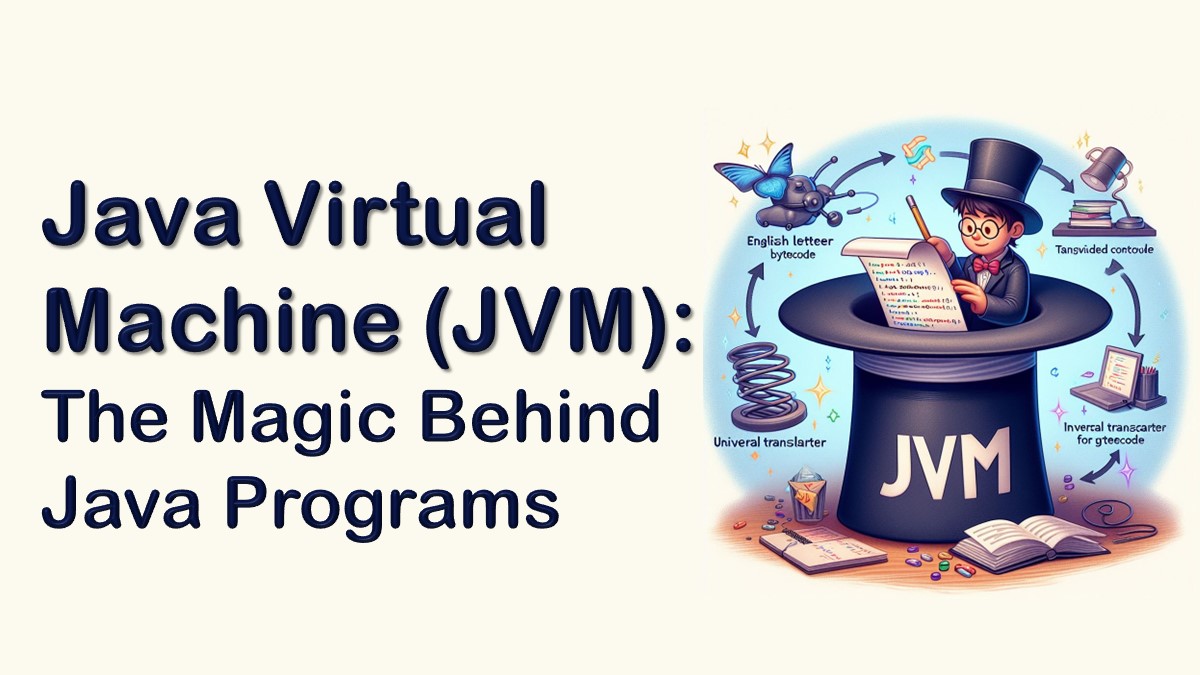
1 thought on “Java Virtual Machine (JVM): The Magic Behind Java Programs”